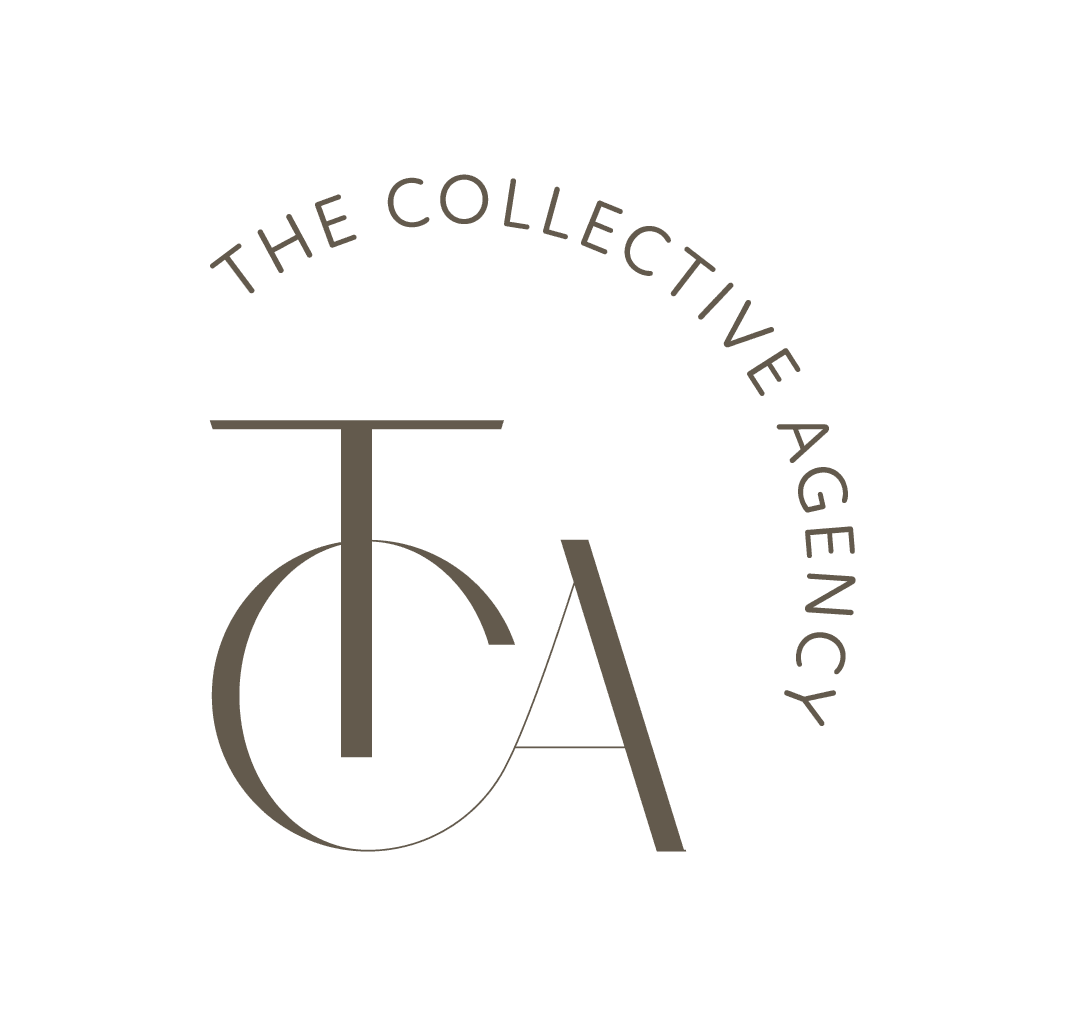When first stumbling across Canva you may feel like you’ve struck gold. Endless designs, images, fonts, templates. But are all these choices good for a brand?
Don’t get me wrong, Canva can be a very helpful tool for small business…if used correctly.
Social media platforms like Instagram have upped the visual marketing game. A new high standard has been set for marketers to create visual content that tells a story, and you’ve probably noticed yourself that you are more drawn to click on posts in your feeds if they contain compelling images.
However, the problem is that most of us are not graphic designers or savvy enough to create compelling graphics on the fly. Enter: Canva.
Here are some of our tips for getting the most out of the graphic design platform, while enhancing your brand integrity.
Create a Canva brand kit. Consistency is the key. Know your brand and make sure you stick to it. Set up your brand kit with the correct colour pallet, fonts and full logo suite so that every piece of Canva artwork follows your brand guidelines and keeps your marketing uniformed.
Engage a qualified designer to create a set of Canva templates for you. Identify the content you will create on a regular basis – introduce themes and templates for each of these content pillars. As set of templates could include the following:
- Meet our team
- Inspiration
- Before and after's
- Product highlight
- Celebrations/holidays
- Service offering
- Giveaways/deals
Remember the value of branding. Staying on-brand helps to ultimately build your brand. It creates a visual aesthetic that is uniquely yours and helps stand out in a crowded online space. Go easy on using different motifs, elements, icons, and graphics outside your brand. Remember that every post you generate should be recognizable.
Ensure you have a great image library. Try and stay away from stock images and instead invest in a great selection of images that are brand consistent and relevant to your audience.
You can use Canva for more than just social media Canva has great templates for reports, visual mood boards, Facebook banners and profile images, editing photos, Newsletter templates and many more design templates that will enhance a range of business tools.
Invest in Canva Pro to get the most out of Canva. Canva pro-offer features such as video editing, full suite of images, removing backgrounds on images, creating templates and much more.
Canva is a highly valuable tool and can be really effective if used with care and consideration.